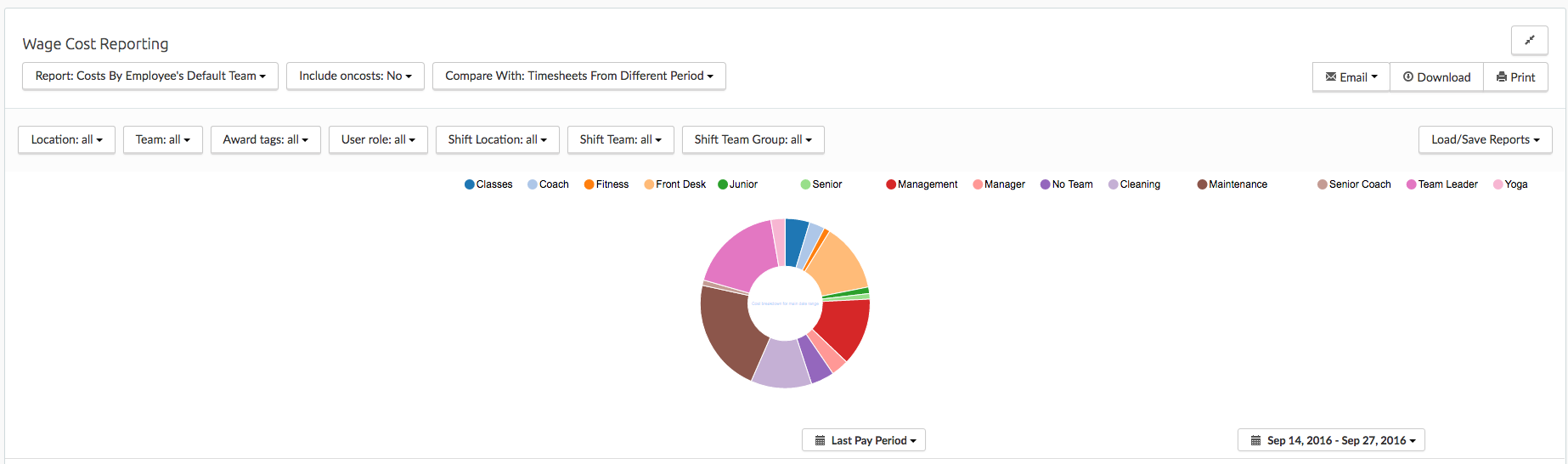Reporting in Tanda
Tanda provides a comprehensive set of reports that allow you to track the wage costs for your business. Hover over the reports menu item to see all available reports.
How to use Reports
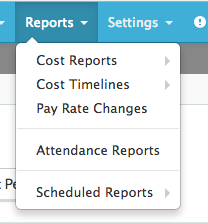
Once you have selected a report, you can use the buttons at the top to change to a different report or filter the current report.
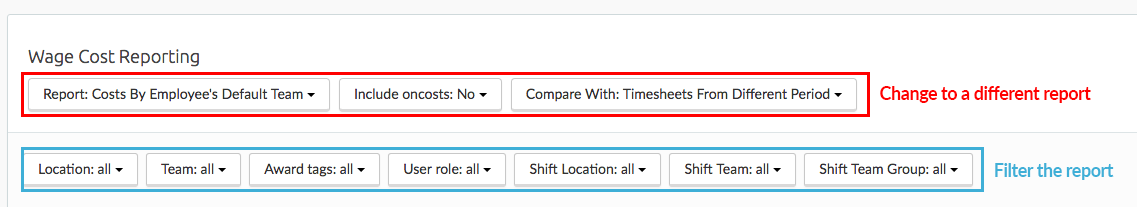
The first button is the the one you will use to toggle between reports.
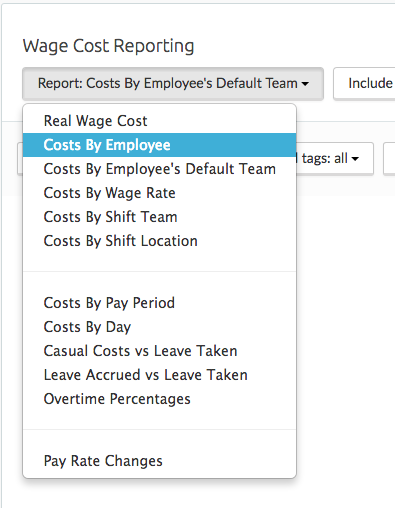
The report information will be displayed below the filter and report switcher buttons. Depending on the report, there may also be date pickers you can adjust on the report itself.