Attendance Report
The Attendance Report in Tanda give you an organisation wide attendance summary.
To get to this report, go to Reports and Attendance Reports :
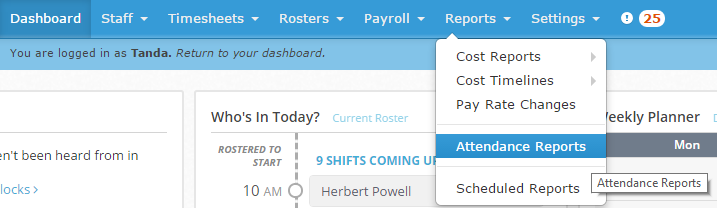
Information will only display in the report if employees clock-in, as it is based on their percentage of on-time attendance, so if you manually enter timesheets there won’t be any information visible.
You can select the period that you want to view by clicking the calendar in the top right corner: 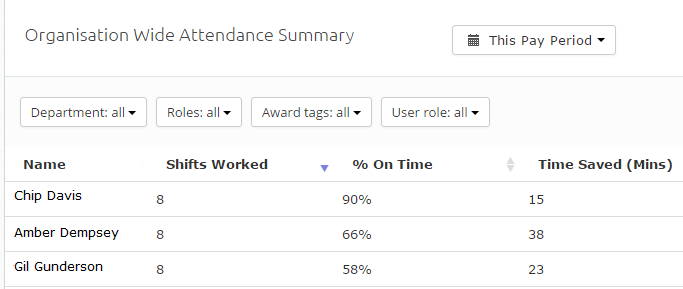
The Report will display :
- The employees that worked during this period
- The amount of shifts they worked
- Their on-time percentage
- Time Saved, by having accurate clock-ins as opposed to written timesheets.