Costs by Location
The Costs by Location Report helps you break down the costs of the team which you can apply to individual timesheet shifts. Each team belongs to a location, which is what this report groups by.
You can find Costs by Location Reporting under Reports and under Cost Reports click Costs by Shift Location. The report will only show if your account has multiple locations configured.
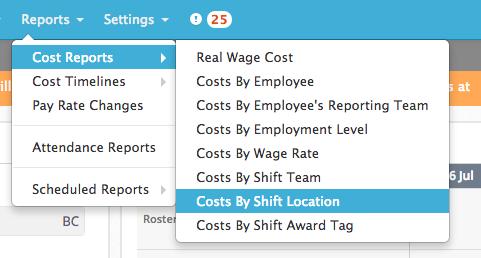
This report groups costs based on the Location allocated to shifts on timesheets and rosters.
If you’re wanting to compare against a roster, ensure you have created a roster for the time period you want to compare. If you need a hand creating a roster, have a look at this guide: Creating your first roster
Apart from grouping by Location rather than by Team, the report is otherwise the same as the Costs by Shift Team report.