Getting Started with Tanda
Welcome to Tanda! Now you have signed up for an Account, you’ll be wanting to get on with the setup. This article contains all information required to get setup with Tanda. Start with our getting started video and then follow the steps below.
Steps to getting started with Tanda
Getting started widget
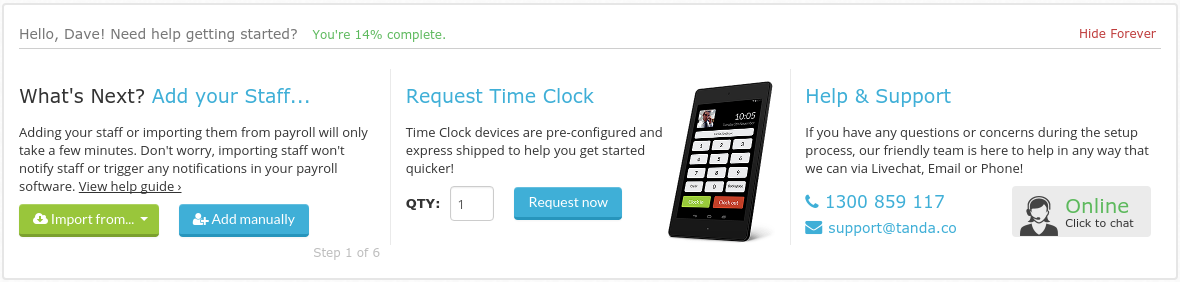
When you login to Tanda the first screen you will land on is the Dashboard. At the top you will see your Getting Started Widget. This will step you through the implementation process for Tanda. When you complete a step, the Getting Started widget will let you know what’s next.