Introduction to Tanda - Staff
What is Tanda?
Tanda is an online software platform that will help your business manage its rostering timesheets and payroll. Tanda will help you get paid on time and for the correct hours, as well as giving you easy access to your timesheets and rosters. Tanda features for staff:
- View your entire team’s roster
- View your timesheets for the pay period
- Request Leave
- Let your Managers know when your are unavailable
- Swap your shifts
How do I access Tanda?
As a staff member you will have access to Tanda from 3 locations:
The Tanda Time Clock
Clock in/out for shifts. Apply for leave & unavailability.
You will have received an email and/or text message, with your very own 4 digit Tanda Passcode. This passcode is what you will use to clock in and out of your shifts using the Tanda time clock (the tablet that will be stuck on the wall at your business).
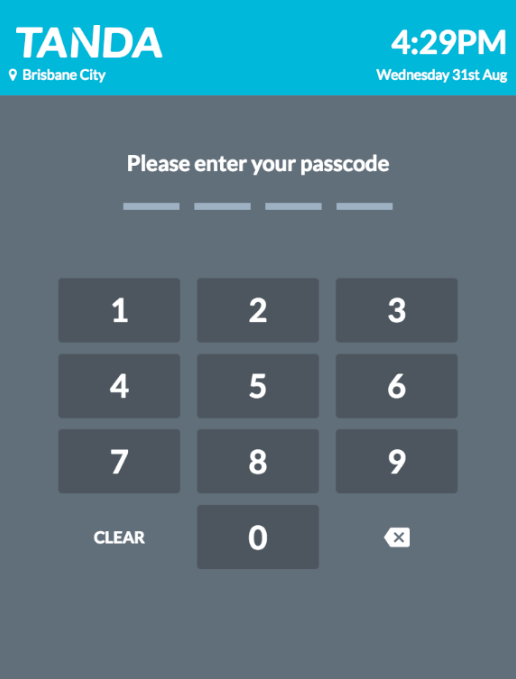
Use your 4 digit Tanda Passcode to clock in at the start of your shift and clock out at the end of the shift. You will also need to clock in and out for your breaks.
Tanda Online
Just like Facebook or Twitter, Tanda is software accessible through the web browser. You can login to Tanda to view your rosters, timesheets, leave etc.
Before you can login to Tanda you will need a username (your email address) and a password. This will be setup by your employer, if you aren’t sure if you have an account yet, please chat with your manager.
Once you have your login details, visit my.tanda.co/login to login to Tanda.
If you haven’t been assigned a password go to the link above and select “Forgot My Password”
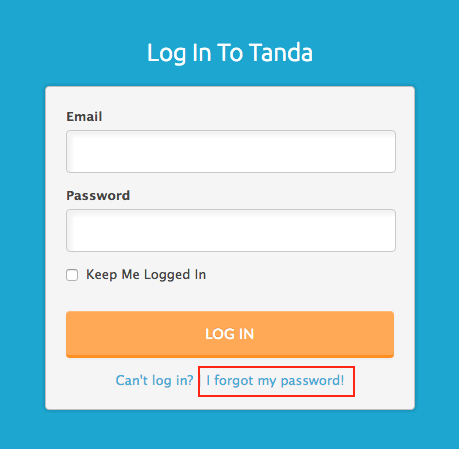
Once logged in you will see Timesheets, Rosters and Leave. Some of these options may be hidden based on the options set by your employer when setting up the Tanda account.
The Tanda Staff Portal
In some cases your employer may restrict your access to Tanda online. If this is the case you can still update your timesheets and apply for leave via the separate Tanda portal.
Missed a clock in? If you miss a clock in or need to clockin/out remotely, you can enter this information using the online timeclock through my.tanda.co/portal from any online device including your phone, computer and tablet.