Introduction to Tanda - Managers
What is Tanda?
Tanda is an online software platform that will help your business manage its rostering timesheets and payroll. Tanda will help you become an expert manager in your business, with Tanda you can manage your staff, rosters and budgets. Features for managers:
- Create and manage Teams
- Manage staff profiles, assign them to teams
- Create rosters and send them to staff via text or email
- Approve timesheets
- Approve staff leave & keep track of unavailability when rostering
Adjusting to Tanda
Adjusting to Tanda and changing your current processes for rosters, timesheets and leave can be a big change. Unlike traditional ways of managing these internal business processes, Tanda completely removes the need for paper, everything is available in one spot, accessed right in the web browser.
No more paper
Tanda uses a digital time clock tablet that records all staff clock ins and sends them straight to your Tanda account in the form of timesheets. The time clock also takes a photo of your employees when they clock-in for security.
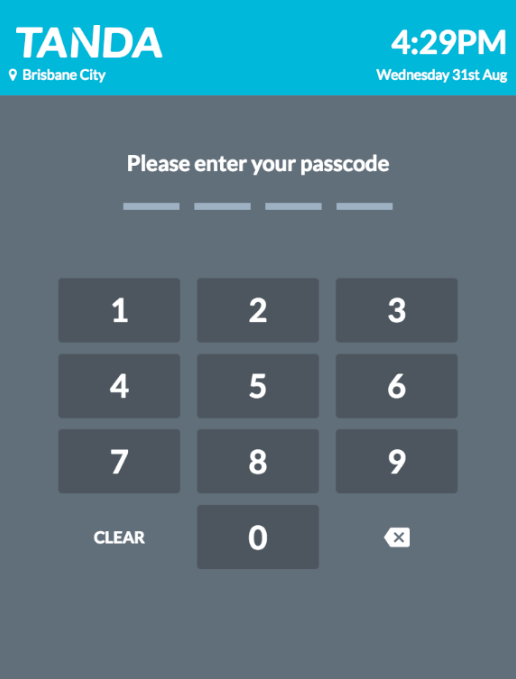
Don’t worry about chasing up staff to fill-in their paper timesheets, submit their leave requests or write their unavailability on the lunchroom whiteboard. Tanda handles all of these processes and provides a clear line of communication between staff, managers and business owners.
Getting up & Running
As a manager using Tanda it will be your responsibility to create rosters, manage the staff and ensure they are in the correct teams and approve timesheets so staff can get paid.
Before you can login to Tanda you will need a username (your email address) and a password. This will be setup by the admin on your Tanda account (the person who set up Tanda in your business), if you aren’t sure if you have an account yet, please chat with this person.
Once you have your login details, visit my.tanda.co/login to login to Tanda.
If you haven’t been assigned a password go to the link above and select “Forgot My Password”
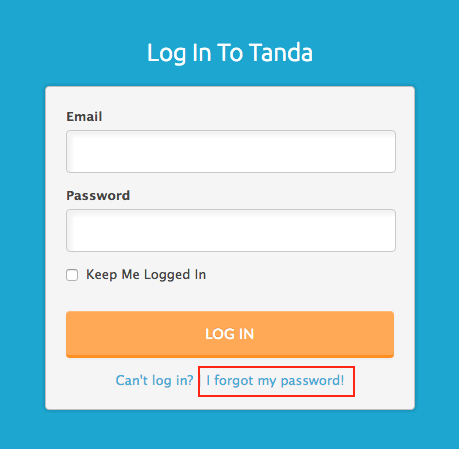
Once logged in you will see the full set of Tanda features, rosters, timesheets, dashboard etc. Now you are ready to start rostering and approving timesheets.