Importing Staff from Wage Easy
Tanda can process staff information from a Wage Easy Employee Export. The exact export process depends on your version of Wage Easy, but they are all fairly similar:
- Go to the
HRmenu. - Click
User Defined Queries, then choose theCompany Current Employee Export. - Select the relevant financial period. Usually you will only want to show current staff.>
- Right click on the highlighted fields, and follow the prompt to export your data as a
CSV. - Save the
.csvfile somewhere on your computer.
Importing into Tanda
In Tanda, go to Staff and My Team and on the right click on Import from… and select Wage Easy :
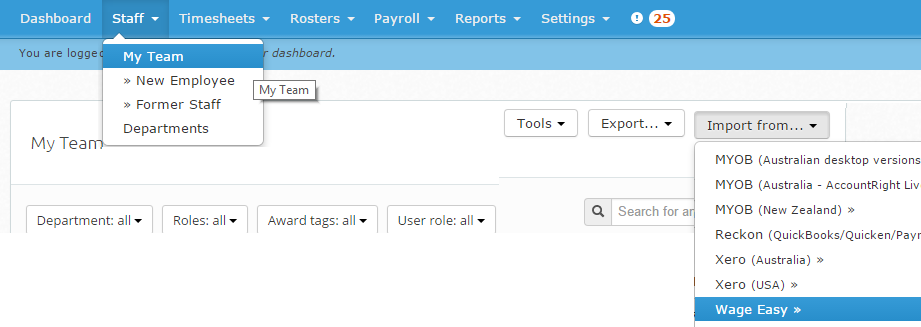
Follow the prompts to upload the report you exported from Wage Easy:
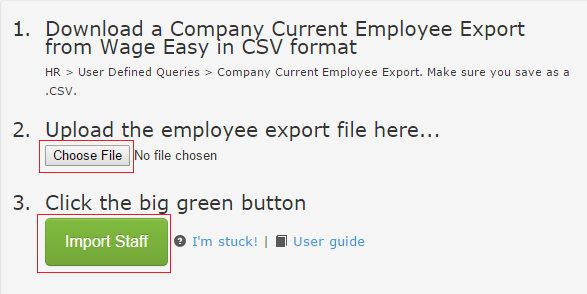
You’ll then be redirected back to Tanda, where you’ll see a progress indicator and once your staff have been imported you’ll see the list of them.
If you see any staff imported that shouldn’t, you can delete them, have a read of this article on how to delete staff from Tanda.
Contact support@tanda.co if you get any errors you are unable to fix.