Importing Staff from Reckon (QuickBooks/Quicken)
Tanda does not currently import staff data from Quickbooks automatically, but you can import the relevant data by following the steps below.
To export data from Quickbooks:
- Choose the
Filemenu, then theUtilitiesoption. - Choose the
Exportoption, then theLists to IIF filesoption. - Choose to export an Employee List , then click OK. You will be able to choose a location to save this file on your computer.
See this support guide for more information.
Importing into Tanda
In Tanda, go to Staff and My Team and on the right click on Import from… and select** Reckon (QuickBooks/Quicken)**:
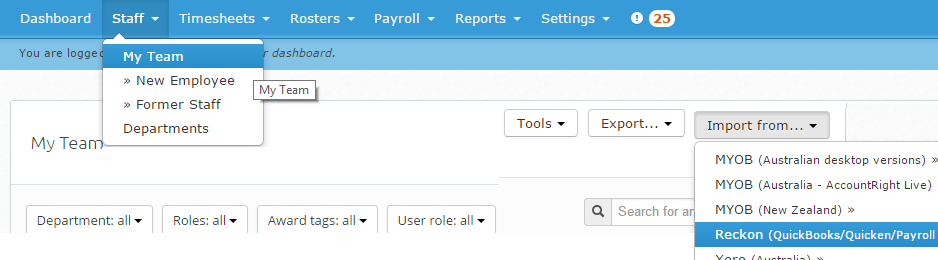
Follow the prompts to upload the report you exported from Reckon:
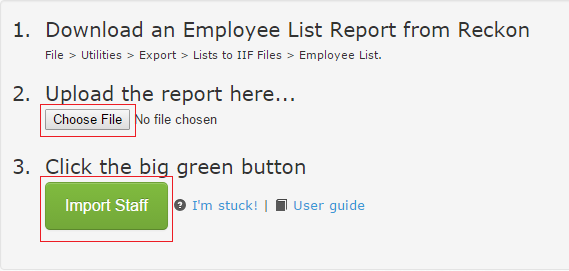
You’ll then be redirected back to Tanda, where you’ll see a progress indicator and once your staff have been imported you’ll see the list of them.
If you see any staff imported that shouldn’t, you can delete them, have a read of this article on how to delete staff from Tanda.
Contact support@tanda.co if you get any errors you are unable to fix.