Overview of Instant Notifications
With Tanda’s instant notifications you can have peace of mind that staff are at work when they need to be.
To configure instant notifications, head to Settings > Notifications & Tasks > Instant Notifications:
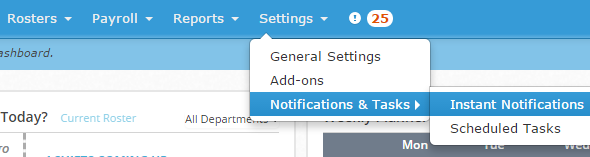
By default you will be setup to receive instant notifications when:
- Staff are late for work
- Staff are working past their roster
- Staff don’t take their rostered break
If you’d like, you can also receive these notifications by SMS, or send these via SMS to the employee, the employee’s Manager, or the organisation’s Admins. Simply tick next to the relevant notifications you want to enable:
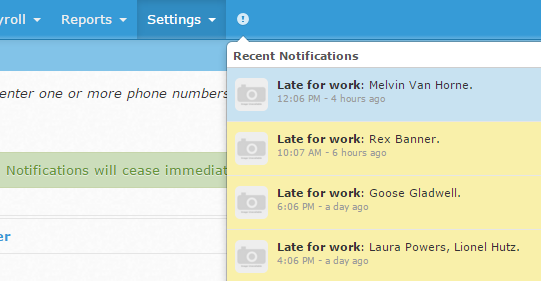
In addition to the above you also have the option to:
- Send staff a reminder of their passcode before they are rostered
- Receive a notification when specific staff clock in or out
When configuring instant notifications, keep in mind that the majority of these rely on a roster being entered for the employee. If a roster hasn’t been created for an employee, a notification won’t be able to be triggered.