Overview of Scheduled Tasks
We are able to automate some tasks in Tanda for you, to occur on a regular basis so you don’t have to manually do them.
These are located under Settings and Notifications & Tasks and Scheduled Tasks :
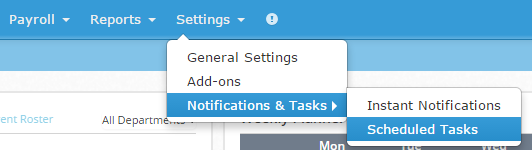
Tasks that can be automated are:
- Copy Roster to next week : if there isn’t any roster data for the next week, the current week’s roster will be copied over
- Weekly and/or Daily Incomplete Timesheet Reminder : emails staff if they haven’t clocked in or out that day or for the week and directs them to the portal to fill in their missing times
All of these tasks are turned off by default and you just have to click on the relevant one to turn on and click to enable it :
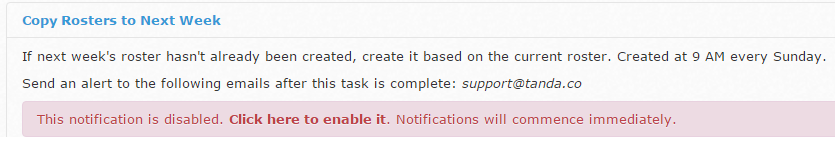
The days are set based on your pay period start day but you can add one or many emails if you want staff to be informed this task has occurred.
To turn them off, just click to disable the task.