Settings Overview
Tanda has numerous ways that you can configure your account to make things work in line with how your business runs and to automate some tasks.
To view Settings in Tanda, go to Settings and General Settings :
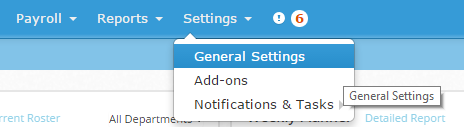
You will notice the tabs at the top, these relate to the different areas that you can apply settings to:
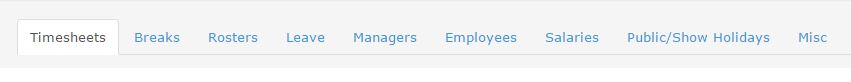
Settings can be applied to:
- Timesheets: allows you to set rounding, settings to shift lengths and Cost Centre classification on timesheets
- Breaks: turn on/off if staff can clock breaks, if they can’t clock breaks anytime an employee clockouts out but then clocks back in, it will put it in a new shift line. You can also configure automated breaks in this section.
- Rosters: enable shift swapping, unavailability, validation and multi-site rostering
- Leave: which users in Tanda receive leave request emails, whether leave is costed on weekends and default leave request length
- Managers: limits access for Department Manager’s permissions in Tanda
- Employees: limits access for staff to access portal and edit their timesheets
- Salaries: allows you to configure how you want to cost salaried staff
- Public/Show Holidays: set your country or Australian state public holidays and add unique show holiday dates to your area
- Miscellaneous: a few little other things you can set i.e. minimal interval between clockins, ability to change the name of some fields
Some settings such as changes to how rounding and breaks apply don’t apply retrospectively, so once you have made the change and clicked Update Settings at the bottom they will start applying from that point. You can still manually change things on the timesheet though if you need to make those changes manually for past timesheets.