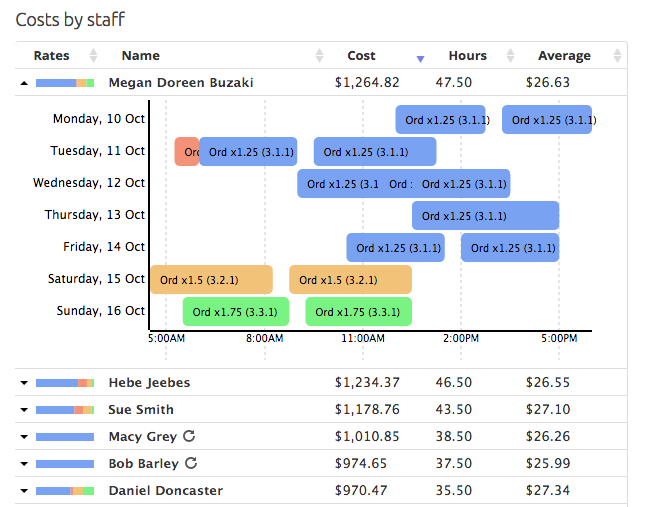Rostering in Cost View
Costs View provides you with a detailed breakdown of the roster costs for the week so that you can make informed decisions on how who and when you should roster your staff.
When you first enter your Roster, under Rosters > Current Roster, you will see what’s called Week View or whichever view you were last in. You will need to navigate to Cost View on the side bar.
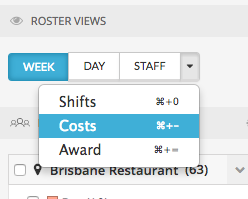
In here you will find the Total cost of the current weeks roster, you can also enter in a sales target for the week for Tanda to calculate what percentage of the sales cost rostering will cost. You can include any Fixed Cost to add to your total, this could include cost of super, or any other business cost.
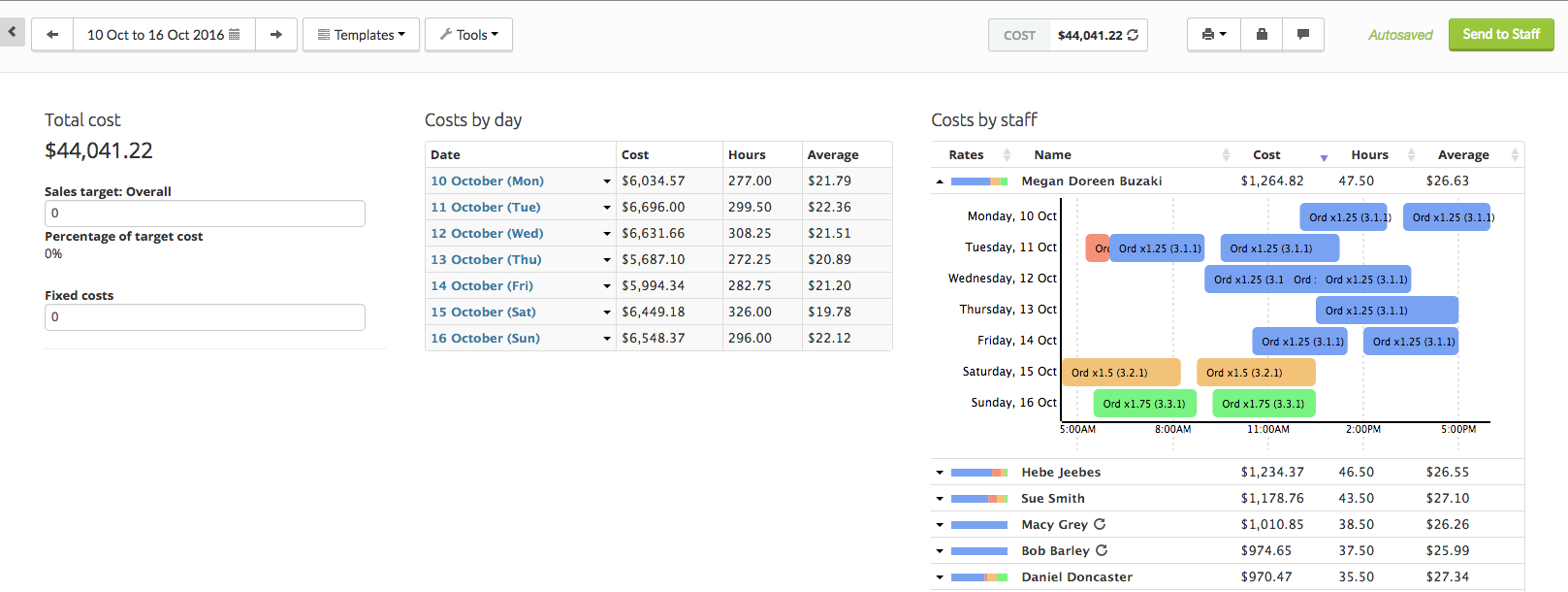
In the middle of this page you will find a Cost by day breakdown. For each day of the week you will see a total cost, the amount of hours rostered and the average amount per hour for each person. You can also open up each day to see a further breakdown of costs per person.
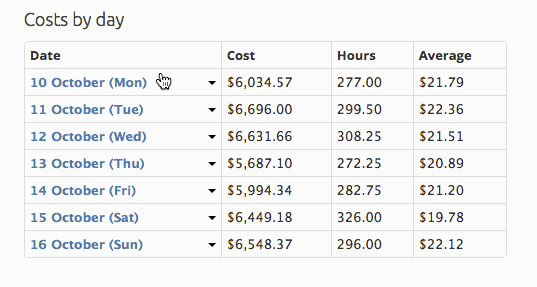
Finally you will find a Cost by staff table, which highlights the different award rates applying for each staff member so you can see who is receiving what rates, and when. For example, Ella Williams receives her normal Ordinary Rate with a multiplier of x1.0 at the beginning of each day but then after 10:00pm she receives a multiplier of x1.1 on her base rate and then on Saturday she receives a high rate with a multiplier of x1.25. These are represented by different colours.