Set Up An Employee In A Different Time Zone
If you have staff in the one Tanda account that are located in different regions, you can allocate each staff member to a different Time Zone.
First, you’ll need to enable this by going to Settings and General Settings and click on the Misc tab.
Click Enable flexible time zones for staff and Update Settings at the bottom:
![]()
Next go to Staff and My Team and click on a relevant staff member:
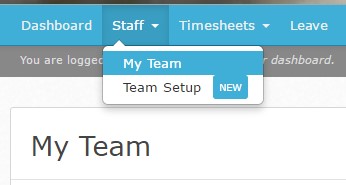
On the Personal tab of their profile, you will now see the Time Zone field which you can use to select the relevant time zone for the staff member.
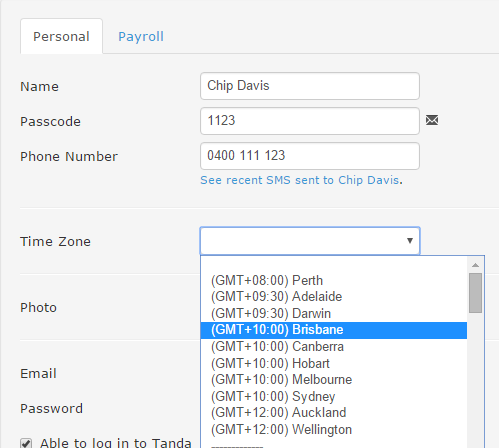
Simply select the relevant Time Zone for this employee and click Update at the bottom. Repeat this process for all other staff who need to be in a different Time Zone.
The default Time Zone will be that of your organisation, so you only need to perform this for employee’s in a different Time Zone.