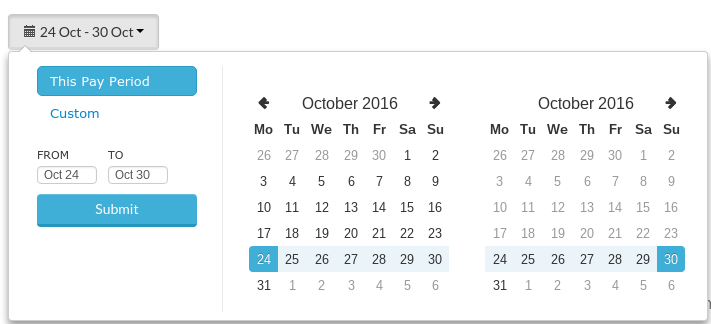Power-Ups
In addition to all of the standard functionality Tanda offers, there is also extra features you can add to your account, these are called power-ups. To view and enable available power-ups, head to Settings > Add-ons > Power-ups.
Qualifications
By enabling Qualifications you can:
- Create qualifications like RSAs, Blue Cards, and compliance certifications.
- Set qualification license numbers and expiry dates on staff profiles.
- Get a warning when trying to roster staff who aren’t qualified.
- Prevent staff from being added to teams they aren’t qualified for
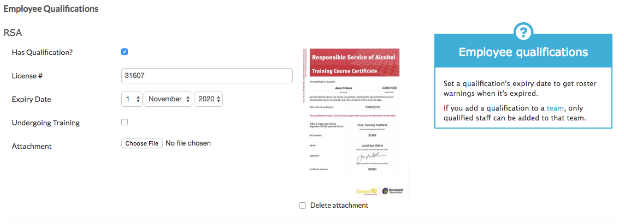
Read a full overview of the Qualifications power-up
Advanced Payroll Fields
Display additional fields on the profile tabs of employees, for more complex payroll setups:
- Option to ignore employee’s age and pay at adult wages.
- Part time fixed hours, for contract hours related overtime.
- Expected hours in week, for salaried staff.
- Overtime averaging fields, to calculate overtime on a different range to the organisation default.
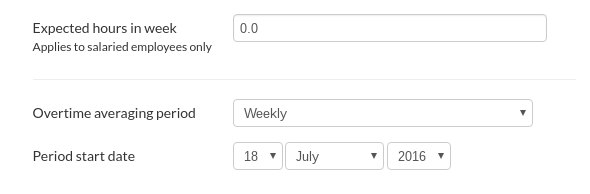
Custom Export Dates
Adds a date picker to the timesheet export to payroll page, so you can export timesheets over a custom date range. Use this power-up for:
- Monthly payroll,
- Bi-monthly payroll,
- Quarterly payroll,
- Or any other dates you can think of!