Miscellaneous Settings
The Miscellaneous Settings section covers a few little other areas of Tanda that you might want to customise to suit your business.
To view and configure this area, go to Settings and General Settings and the Misc tab :
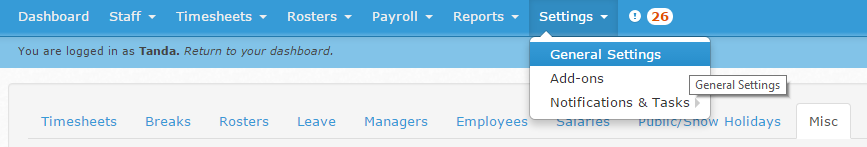
Minimum interval between clock-ins
Clock-ins that occur closer together than this number of minutes will be treated as duplicates and handled differently by the timesheet. This is useful for cases such as:
- Nick clocks out to go on his break
- A co-worker asks Nick to come take a look at something
- Nick clocks back in
- Nick spends 10 minutes looking at this document and providing feedback on it
- Nick clocks out again to actually take his break
In this case, the initial clock out, and subsequent clock in, are ignored. The final clock out (when Nick actually starts his break) are used.
Set this setting to 0 (zero) to disable it. In this case, no action will be considered a duplicate (all actions will be recorded separately). 5 minutes is a sensible default for most work environments:
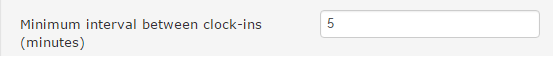
Default Passcode Length
When you create a new staff member, they have a passcode automatically generated for them. You are welcome to change this passcode, but often it’s handy to not have to come up with one. The passcode that is generated will be of the length specified here. A length of four is a sensible default for most businesses. If you have a lot of staff, or want to make passcodes harder to guess, you should set a longer length:
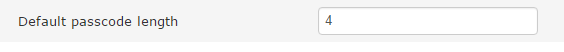
Show weekends on timesheets and rosters
If enabled, weekends will be shown on timesheets and rosters. This is the default
If disabled, Saturdays and Sundays will not show up when viewing a timesheet or roster, unless someone has clocked in on that day:
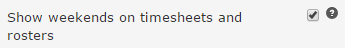
Enable flexible time zones for staff
If enabled, an additional field will show up on staff profiles so that you can set a time zone for each employee. The default time zone will be that of your organisation, but you can change it to any time zone you like. Once changed, all this employee’s timesheets, rosters, clock-ins, and other activity will display in the specified time zone.
If disabled (the default), all times will be displayed in the same time zone, which you can change by contacting Tanda support:
![]()
If you make any changes to any of the Settings, just remember to click Update Settings at the bottom to save your changes.