Employee Settings
At a basic level staff will interact with Tanda solely through the Time Clock, to clock-in and out for their shifts. However, they can also use the online Portal as well as log into Tanda if you configure this in Settings > General Settings > Employees (tab).
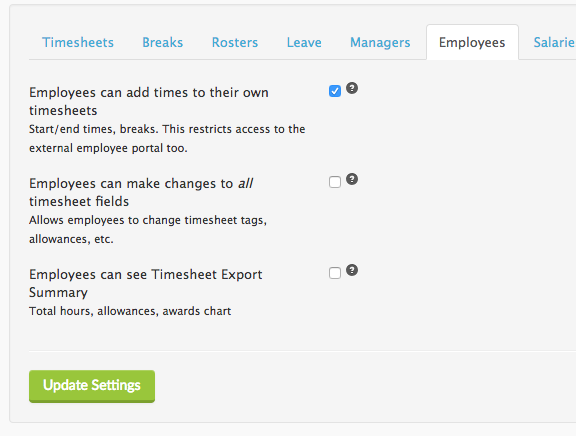
Add times to Timesheets
When this is ticked, staff can access the Portal as well as logging in to Tanda online to fill in their times. This is useful for missed clock-ins as well as staff that work remotely. Staff won’t be able to delete or edit existing clock-ins but can add in new ones.
Change Timesheet fields
When this is ticked, staff who have been invited to login to Tanda can add allowances to their timesheet as well as add/change the award tag on the timesheet. These will still need to be approved by their Manager, Payroll Officer, or Admin before export.
See Timesheet Export Summary
When this is ticked, staff will be able to see the Timesheet Export Summary on their timesheets. This is a useful when you want staff to be able to see how they are being paid.