Manager Settings
In Tanda, you can restrict users with the Team Manager permission so they can only access certain some features and perform certain actions. To configure Manager settings, head to Settings > General Settings > Managers (tab).
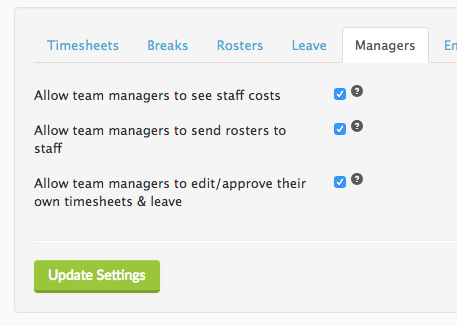
See Staff Costs
When this is unticked, Managers won’t be able to see the Weekly Planner on the Dashboard, Staff rates, Roster costs, Timesheet costs and the Reports tab.
Send Rosters to Staff
When this is unticked, Managers won’t be able to see the ‘Publish’ button on the Roster so they can’t send out the Roster by email or SMS
Edit/Approve Own Timesheets and Leave
When this is unticked, Managers can still see a copy of their Timesheet, but the fields are greyed out meaning they can’t edit any times.