How Public Holidays are applied on Timesheets
After you have configured Public Holidays in Tanda, when you have your first Public Holiday you will want to ensure it is being applied correctly on the timesheet.
There are a couple of different scenarios, so let’s have a look at the different examples below:
Staff Member Worked:
In weekly timesheet view, the following staff member has worked on a public holiday, so they have clocked in and out:
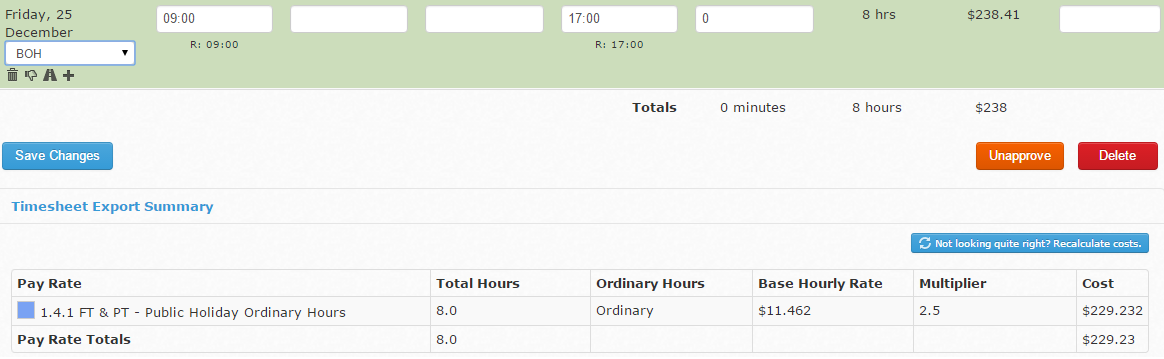
When you look at the Timesheet Export Summary , you will see that the correct penalty rate has been applied for working on a Public Holiday.
If you are using a Tanda Managed Award, this is inbuilt as part of our award rules, but if the penalty rate isn’t being applied please let us know. Alternatively, if you have your own EBA or custom rules and this isn’t showing, please let us know so we can check your setup. Email us at support@tanda.co
Full Time Staff - Paid for Not Working:
When you setup your Public Holiday rules in Tanda, if you configured it so Full Time staff automatically receive leave on a Public Holiday when they don’t clockin, then it should look like this on their Timesheet:
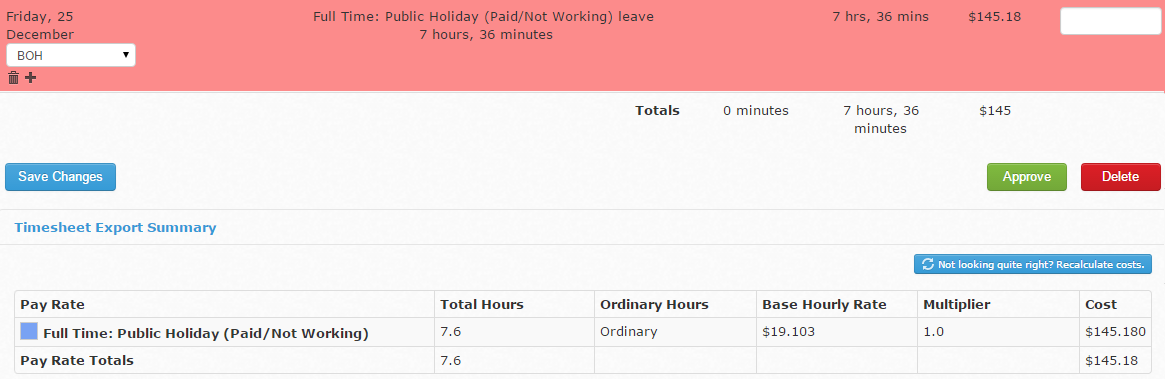
The Full Time: Public Holiday (Paid/Not Working) rule is visible on Friday 25th December both in the Timesheet as well as in the Timesheet Export Summary.
Part Time Staff - Paid for Not Working:
Tanda can’t automate Part Time staff being paid on a Public Holiday, as we don’t know which days and for how many hours they are contracted to work, you just need to apply this leave yourself:
Either click on the timesheet itself by clicking on the small road icon.
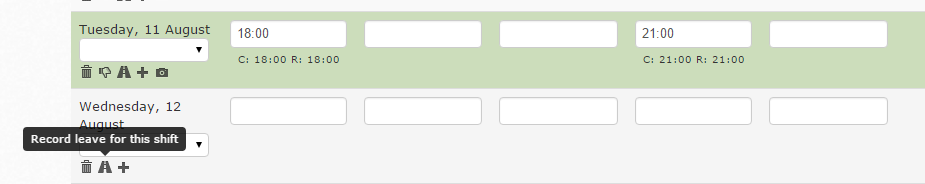
Or within the page in Tanda.
![]()
On the Timesheet it will then look like this:
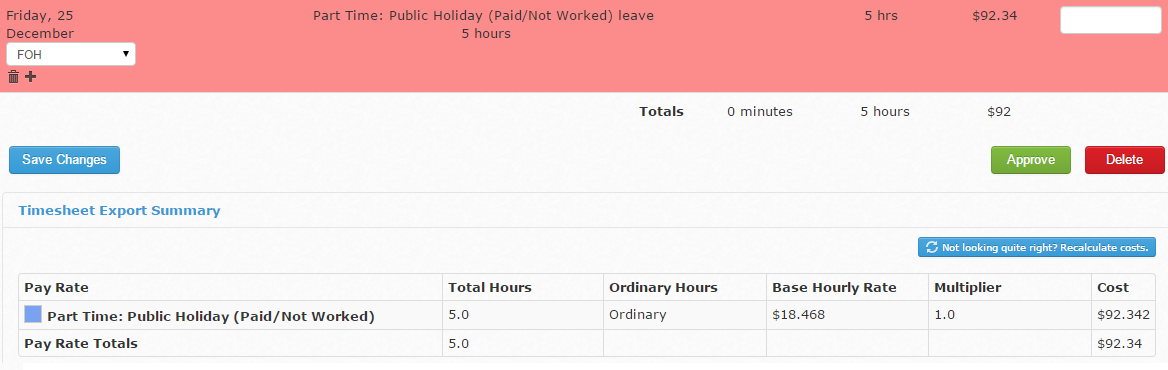
If you see in the Pay column or in the Timesheet Export Summary a $0 value, this means that the staff member isn’t eligible or configured in the system to receive this leave type.
Check in their staff profile under Staff, My Team and the Payroll tab that the staff member isn’t casual, and is either Full Time or Part Time.
Next check under Payroll and Award Rules which leave type applies to which staff. So if you have a rule called Part Time: Public Holiday (Paid/Not Worked), this should be configured to apply to Part Time staff.
Finally check that when you applied the leave you selected the correct one. For a Part Time staff member, if you selected Full Time: Public Holiday (Paid/Not Worked), it’s not going to apply but apply $0 to indicate they’re not eligible for that leave.
If you’re unsure, please contact Tanda and we can check your Settings and Timesheets. Email us at support@tanda.co