Sending Timesheet Reminders
If staff forget to clock-in out out, instead of chasing them up, you can send out a reminder from the system which will direct them to the Staff Portal to fill it out themselves.
To send a reminder, under Timesheets and View Timesheets , click on Send Reminders :
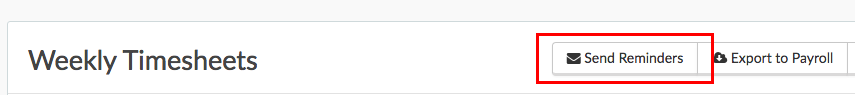
Staff with incomplete shifts will then be highlighted to send a reminder to. You can untick those that you don’t want to send a message to though:
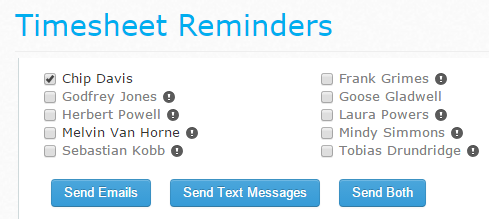
When you’re ready, just click Send Emails , Send Text Messages or Send Both to complete this action and have the relevant message sent to staff.
Your staff will get an email that reminds them to fill out their timesheet:
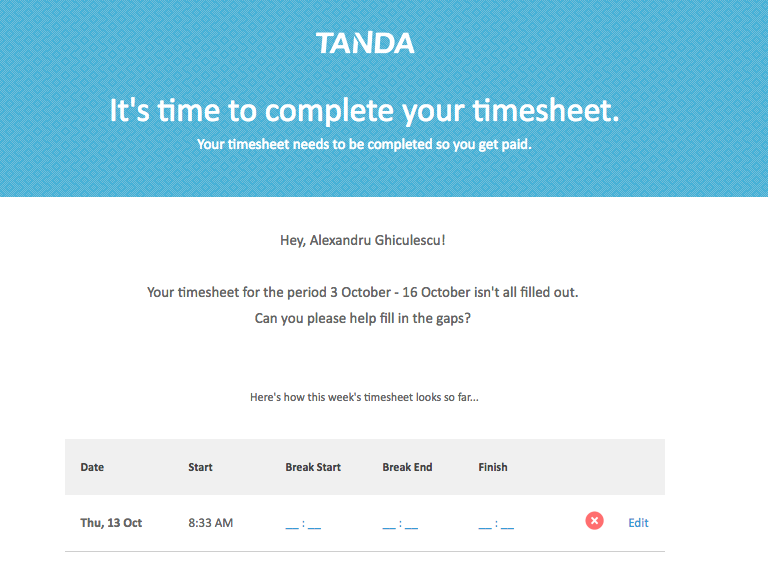
SMS
Your staff will get a text message that reminds them to fill out their timesheet:

You can send out this reminder as many times as you like, so daily or at the end of the pay period.
On the timesheet, the clock-in will come through as red, so you know it isn’t a verified time through the Time Clock:
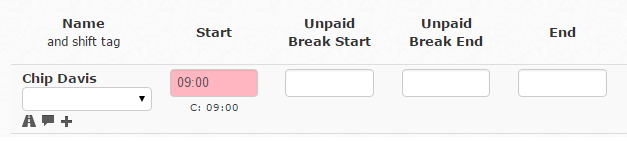
Set up Automatic Reminders
Doing this every week sounds too much like hard work! If you prefer, you can have Tanda automatically remind staff to fill out their timesheets.
To turn on this task, go to Settings and Notifications & Tasks and Scheduled Tasks :
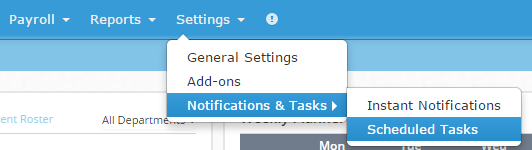
Click on either Incomplete Timesheet Reminders - Weekly or Incomplete Timesheet Reminders - Daily to select:
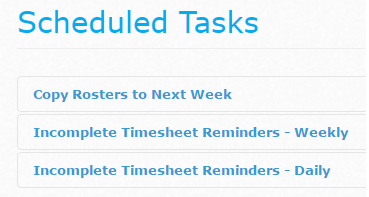
You can turn on both options, so have it sent out daily as well as weekly, or one or the other, just click to enable it:
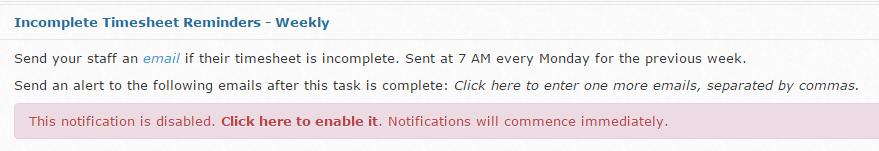
You can also add an email address, so you are alerted once the task is complete.
An email will only be sent to staff who have a missing clock-in or clock-out on their timesheet.