Leave Settings
There are a few ways you can configure how Leave is handled in Tanda to best suit the setup of your business, simply head to Settings > General Settings > Leave (tab).
Employees can enter leave
Leave in Tanda allows relevant Staff and Managers to put through leave requests that will then export to payroll and deduct from their entitlements. This feature is enabled by default for new accounts.
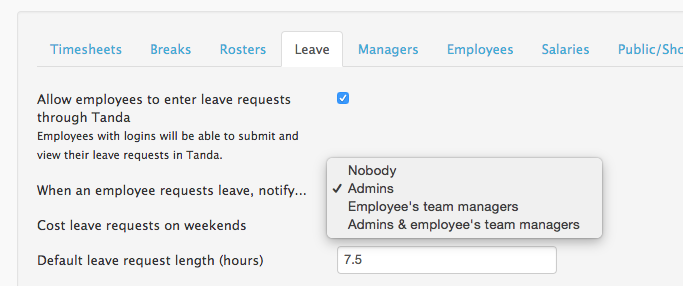
You can also configure who you would like to be notified via email when a staff member request leave. This can be Admins, employee’s Team Manager, or both.
If you do not wish staff to be able to request leave through Tanda, simply uncheck the box next to ‘Allow employees to enter leave requests through Tanda’.
Cost leave on weekends
By default, Tanda assumes that staff generally only take leave on weekdays. If your business runs 7 days a week, so staff can take Annual Leave and Sick Leave on weekends, you’ll need to enable the option to ‘Cost leave request on weekends’.
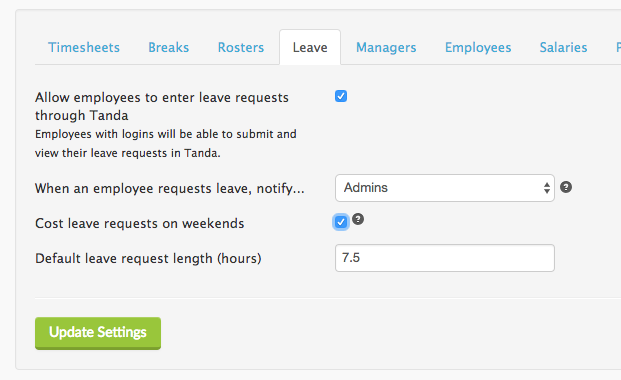
If this is not enabled and a staff member has leave on a Weekend, you will notice the Shift Cost is $0 and it won’t export to your Payroll System.
Default leave length
When a leave application is being entered into Tanda, you will notice the total hours auto-populates. This information is pulled from the setting Default leave request length (hours).
By default, this is set as 7.6 hours as this is generally what most businesses use for a standard day. To update this just enter the new number in the field. This will then update the total hours field when staff or Managers record leave.
When you’re happy with your settings for Leave, be sure to click Update.