Exporting Timesheets to MYOB (New Zealand)
Exporting from Tanda
Timesheet data can be exported into a file readable by MYOB. In Timesheets click the Export to Payroll link.
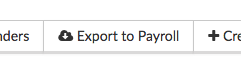
You will be taken to the Timesheet Export Preview page. Here any errors on your timesheets will be flagged. You can easily check each timesheet and when you are ready to export click Export Timesheets.
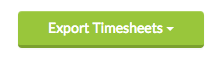
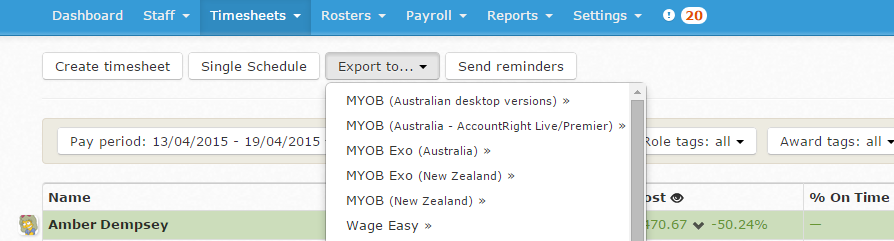
The data exported reflects the timesheets that are currently displaying. So, if you are only viewing an individual employee’s timesheets, you can export just their data into MYOB.>
When you click the button, a .csv file will be downloaded to your computer. You’ll be able to open this file in Excel if you need to take a look at it.
Importing into MYOB
In MYOB, click the Import Timesheets button on the Prepare Pays command centre. Select the file you downloaded from Tanda, and click Import. Staff from Tanda will be matched to MYOB based on their employee code, which is the second column in the CSV, and the employee number in Tanda. So it’s important that these match.
Once the data has been imported, you can continue your pay run in MYOB.>