How to create an Allowance
There are two options for setting up allowances in Tanda. You can either set it up to apply manually on the employee’s timesheet or automated according to specific conditions built in.
You will need to fill in the following sections of the allowance form at a minimum. In this example, we are setting up a Special Allowance that pays $2.00 on days that the employee works in a particular role.
- Fill in the name in Tanda and Export Name.
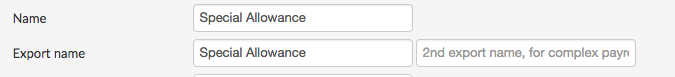
- Which classification of staff (i.e. Full Time, Part Time or Casual) receives the Special Allowance or you can apply ‘Special Allowance’ on their profile in Tanda.
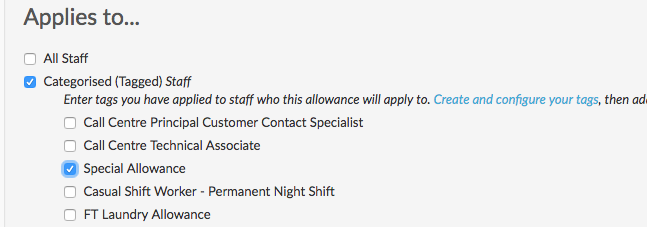
- What amount will the staff receive?
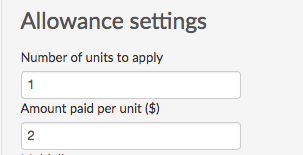
You will need to select how often the allowance will apply. By default, allowances apply on a minute per minute basis. For example, if you work half an hour you will only receive $1.00 of the special allowance.
Other options:
- Once per day.
- Apply for any part of the hour that is worked. This means that the $2.00 will not apportion according the number of minutes worked in the hour.
- Allowance can apply to shifts with leave.
- Allowance cannot apply on public holidays.
If you do need assistance please contact Support at support@tanda.co and we can check your settings.