Leave Balances in Tanda
Leave Balances
If you use Xero or MYOB AccountRight Live, Tanda automatically imports leave balances for your staff and matches them up to your leave types.
This way, staff can see their leave balance as of their last pay run when they are requesting leave. When approving leave requests, managers can also see the employee’s balance.
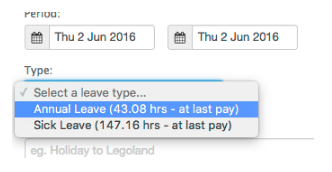
The balance displayed is that at the last pay run, and does not take into account any requests that are in Tanda, but have not been exported to the payroll system.
Leave balances update regularly throughout the day.
Leave Balances Not Showing?
When recording leave for an employee, if you can’t see their leave balance, there are a few troubleshooting things to check which should fix this:
- Make sure your account is connected to a Xero or MYOB AccountRight Live account:
You can check this by going to https://my.tanda.co/settings/integrations. The section for accounts you have connected will be expanded. If nothing is expanded, that means you haven’t connected any accounts. Click on the relevant Payroll system to login to connect this.
- If you recently connected your account, wait a little while:
MYOB leave balances generally update once per hour, while Xero balances do twice per day.
- Ensure staff in Tanda link to the correct Xero/MYOB profile:
Ensure that each employee’s Tanda profile links to the correct Xero/MYOB profile. - Make sure leave is configured in Tanda:
Leave balances work by checking balances against the Leave Types you’ve created in Tanda. Check your leave types here: https://my.tanda.co/awards/leave
Make sure that for each one, either is Name or Export Name matches up to a corresponding Pay Item (in Xero) or Wage Category (in MYOB).
- Check for duplicate entitlements in MYOB:
If you have multiple MYOB Entitlements on an employee that all link to the same wage category, Tanda may get confused about which leave balance to show for that employee. Check the entitlements for that employee in MYOB and try to avoid having more than one entitlement that links to the same wage category.
- Ensure the employee has a balance for this leave type in Xero:
In Xero, a leave balance may not become available if the employee has never taken leave of that type and does not have an opening balance for it. Check that there is a leave balance visible in Xero - if there isn’t, then Tanda won’t see one either.