Notify Staff Of Shifts On A Particular Day
If you just want to send out one day of the Roster to staff or remind them of changes you have made to one of their shifts, you can just send out the one day by SMS or Email.
To do this, click on the cog which sits next to the relevant day :
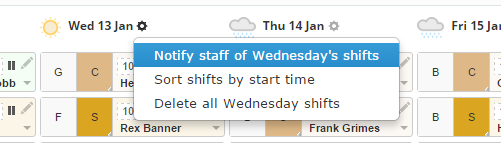
Click on Notify staff of day’s shifts and you will be taken to the Notify Staff screen:
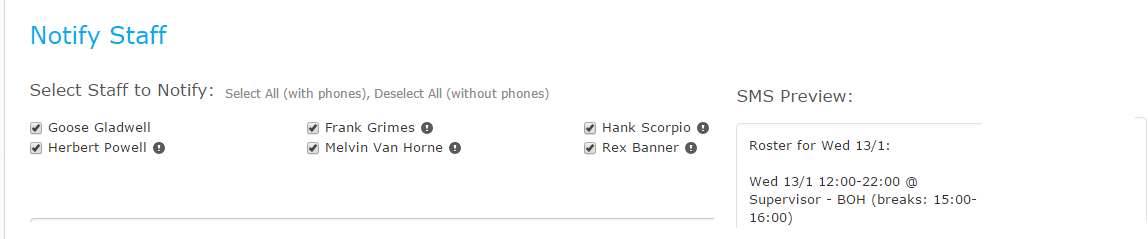
Select the staff you want to send this to, if you want to preview to check it is only sending that day’s shift, just hover over the staff member’s name. In this example, you will see only Wednesday’s shift is showing in the SMS preview.
If you’re confirming a change of shift with a staff member, it might be useful to add in a comment to the Comments box such as “Just confirming your change of shift for Wednesday as discussed”
Just click Send when you are ready and only that day’s shift will be sent out.