Nexus Model: Time Clock not recording Clock-ins: Resetting the Sim Card
If your Time Clock is working in every other way, but not recording clocked times, the sim card might need resetting.
To see if the sim is working:
- Swipe down from the top right hand corner to display the dropdown menu. Check that the device has either an ‘H’ or a ‘3G’ connection.
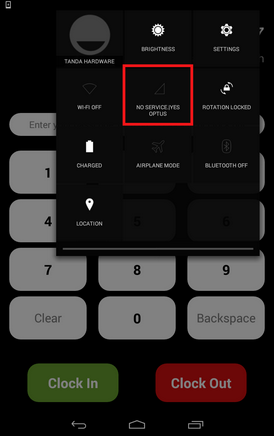
If the device is displaying a ‘No service’ message for either Optus or Telstra (as in the above screenshot):
- Try turning on ‘Airplane Mode’, waiting 5 seconds and then switching ‘Airplane Mode’ off. Wait for up to 10 seconds for reception to be restored
If reception is restored, try clocking-in to test whether it is now recording in Tanda. If clocking in still doesn’t work from there, try updating the app
If there is still no reception, please email support@tanda.co to order a new sim card.