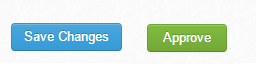How to enter an overnight shift on Timesheets
If you need to amend or enter an overnight shift time on the Daily timesheet, just simply enter 1 or 1am.
If you enter 1am, the box will immediately change to yellow, to indicate it is an overnight shift:
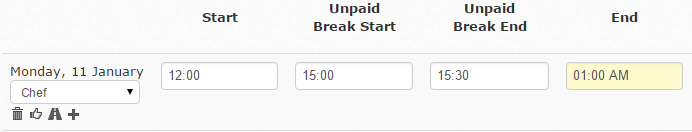
If you just enter 1, you’ll need to click Save Changes or Approve at the bottom before it will change to yellow:
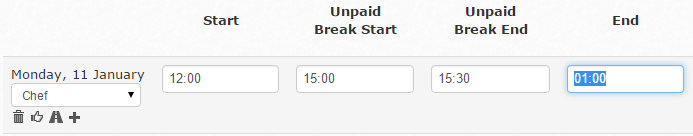
In either option, when amending or editing shift times, just remember to click Save Changes or Approve at the bottom once you have finished with your changes: