Forgot To Clock-in or Clock-out (for Staff)
If you forget to clock-in or out and you’re not sure what your company procedure is, just check with your Manager first.
If they have advised that they want you to use the Portal to fill in your missed time, you can access this on a computer, tablet or smartphone.
In a browser, go to: https://my.tanda.co/portal. We recommend bookmarking this so it is easy to find again.
Once on the page, the first step will be to enter your phone and passcode to verify your details.
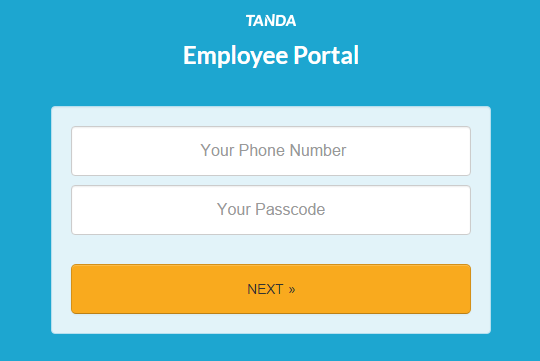
Next, ensure you’re on the Update Timesheet tab and enter the date, time and then select whether you forgot to Clock in or Clock out.
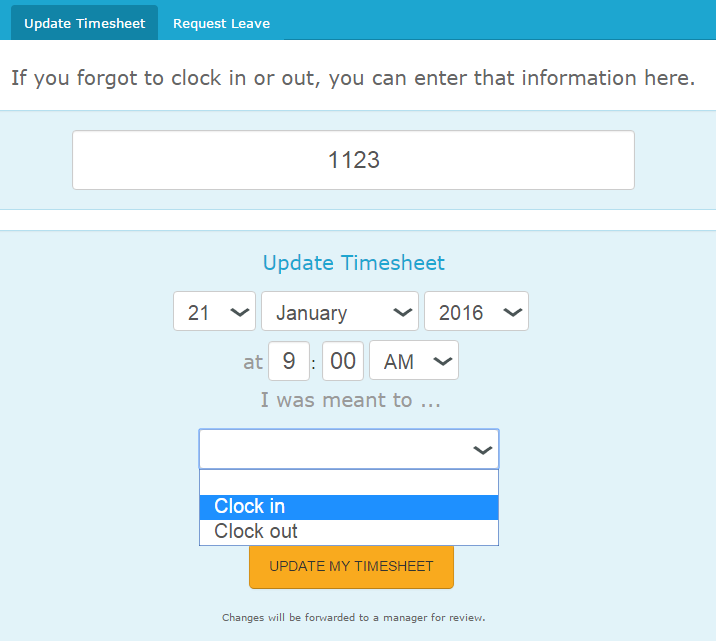
Finally, click Update My Timesheet at the bottom to save this. This will then be forwarded to your Timesheet in Tanda for your Manager to approve.
If you do make a mistake, enter the request again and it will override your original.