Invite Staff to Tanda
After your staff have been imported from payroll into Tanda, you can invite them.
Visit their staff profile by clicking their name on the My Team page.
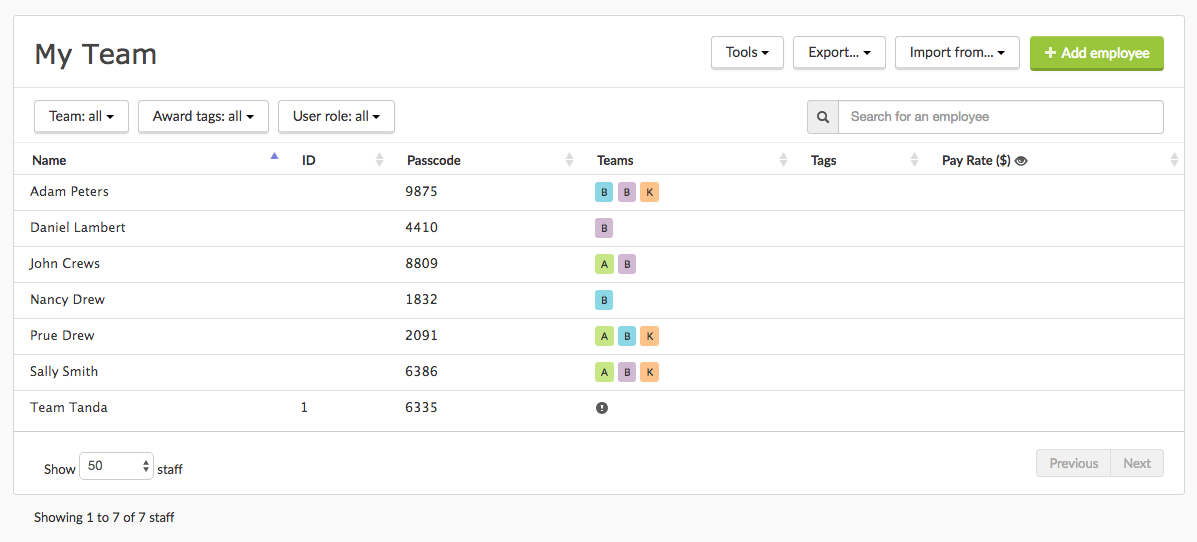
Add an email address (if they don’t already have one entered) and click Update Employee Details.
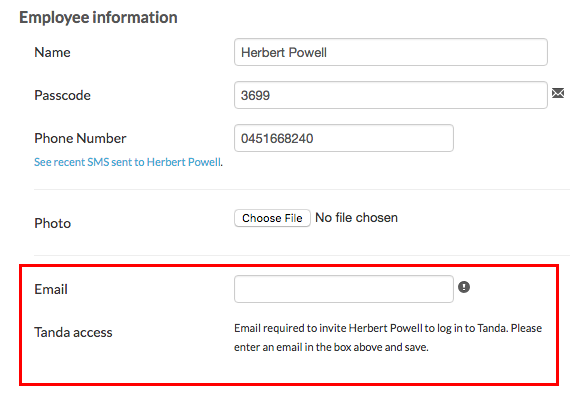
After the page saves and refreshes you will see a Invite to Tanda button appear. Click this button.
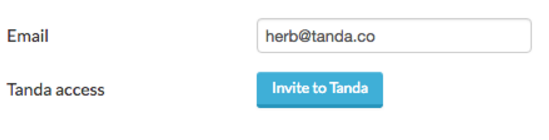
This will email the staff member with a link to Tanda and way to set their password.
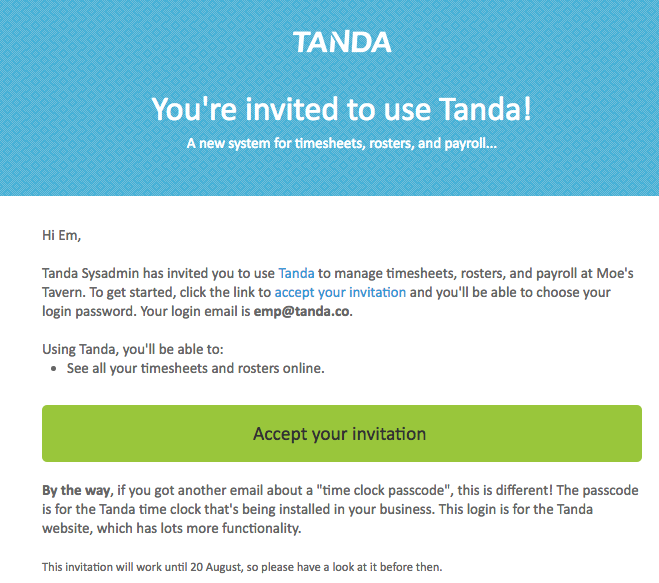
Please note, this will not send the staff member their passcode information.
You might also be interested in the following article: