Changing Your Credit Card Details
If you need to change the credit card used for billing in Tanda for your next payment, you can update this within your account.
Hover over the account name in the top right hand corner and click on My Account.
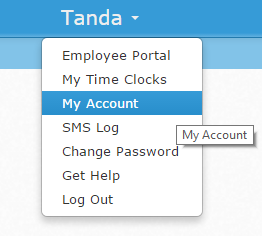
Click on Add a new credit card and follow the prompts to enter the new details:
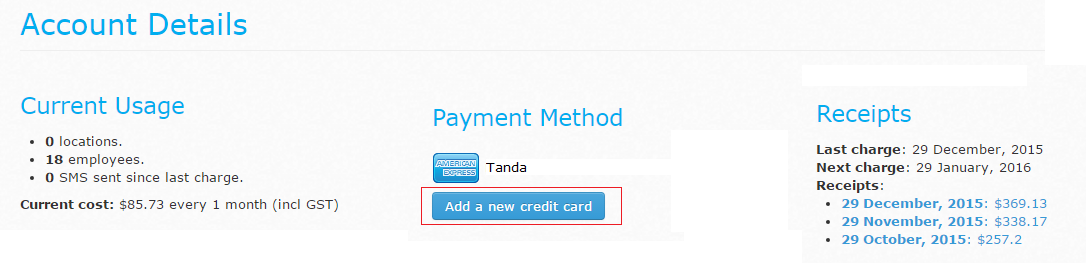 Once you have finished, you will return to the My Account page where you can verify the new card details under Payment Method.
Once you have finished, you will return to the My Account page where you can verify the new card details under Payment Method.