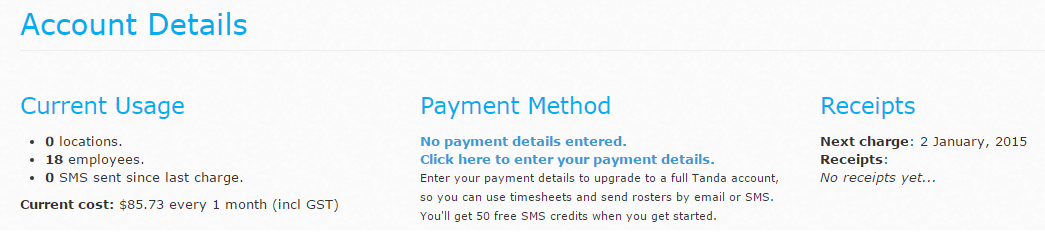How to View Your Account Billing Details
To view the billing details for your account, hover your mouse over the account name in the top right hand corner and click on My Account.
Under the account name in the top right corner, you can click on My Account to view information about your account in Tanda.
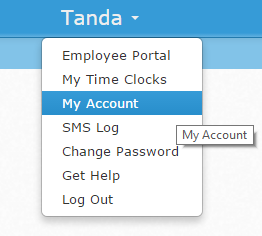
There you will be able to view what your Current Usage is, your current Payment Method and a copy of any Payment Receipts, which you can download.