Exporting Timesheets to Wage Easy
Exporting from Tanda
Timesheet data can be exported into a file readable by Wage Easy. In Timesheets click the Export to Payroll link.
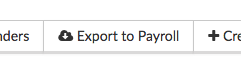
You will be taken to the Timesheet Export Preview page. Here any errors on your timesheets will be flagged. You can easily check each timesheet and when you are ready to export click Export Timesheets.
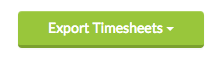
You will be taken to the Timesheet Export Preview page. Here any errors on your timesheets will be flagged. You can easily check each timesheet and when you are ready to export click Export Timesheets.
The data exported reflects the timesheets that are currently displaying. So, if you are only viewing an individual employee’s timesheets, you can export just their data into Wage Easy.
When you click the button, a file will be downloaded to your computer. The file has the extension .wtc (“Wage Time Cards”), but it is structured like an XML file, so you can open it in your web browser too.
Importing into Wage Easy
You can import the .wtc file using the automatic processing wizard in Wage Easy. In Wage Easy, click on Wages, then Auto. The wizard will open, and ask you where the .wtcfile is located. Choose the Import Time Cards checkbox, and the file that you downloaded when exporting from Tanda, then click Next to begin the import.
Wage Easy’s import of your attendance data may take some time. You will see a progress bar while it is working. When the process is completed, you can click Finish if there were no errors.