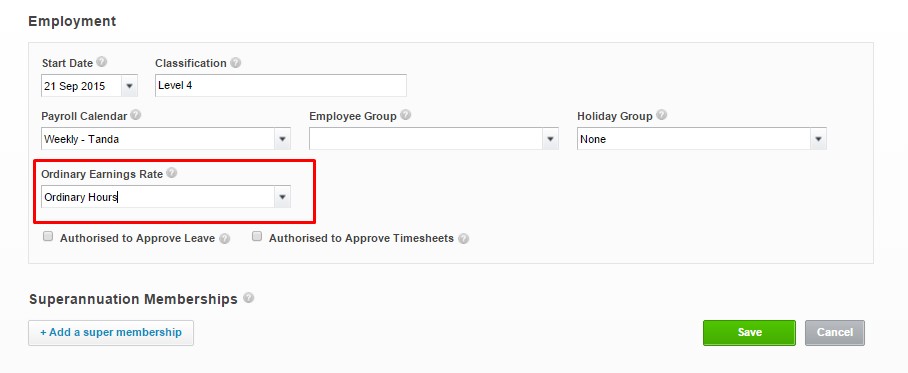Employee Doesn't Have an Ordinary Earnings Rate
This article helps you fix the following errors:
- Employee doesn’t have an ordinary earnings rate
This means that the ordinary rate of the employee is not yet set up in Xero. To fix this, go to Payroll > Employees
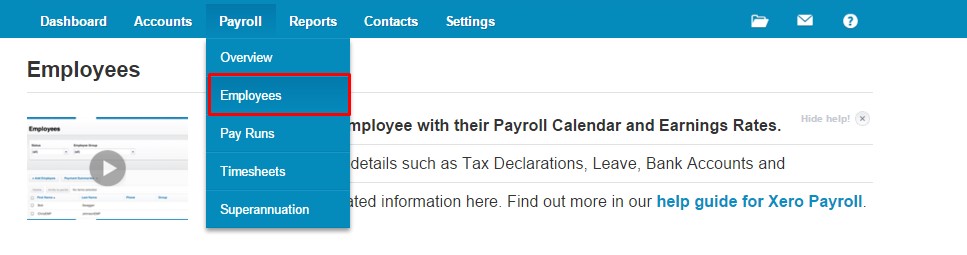
Go to the employee’s profile then go to Employment Tab.
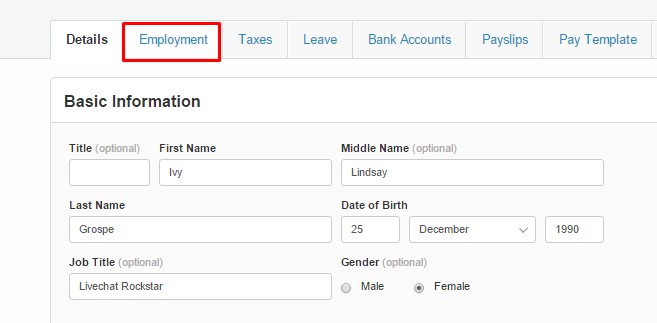
Choose the Ordinary Earnings Rate and save the changes.