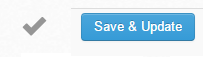Edit Shift Times in Single Schedule
You have full control to change any of the times that an employee will be paid for in the Single Schedule.
To change a shift time, click in the relevant box and type in the new time or press Delete on your keyboard and then re-enter the time:

Alternatively if you want to change the time in the box to either the clocked or rostered time you can also click the time next to C: or R: just below the shift box.
C: is the clocked time
R: is the rostered time
To delete a break , enter 0 in the Break box, you can’t just leave it blank if it previously had a time entered.
Once you have made your changes, click Approve at the end of the shift line or Save & Update at the bottom of the Single Schedule: