Duplicate/Split Shift on Single Schedule
If you need to duplicate or split a shift on the Single Schedule you can do so by clicking the Plus Symbol :

This will then create a second shift line with the end time from the first shift in the Start time box. Depending on what you are wanting to achieve, just amend/enter in the shift boxes the relevant times:

In this example, the employee actually worked from 15:00 to 20:00 as a Manager so we have moved the shift times to reflect this and added a new shift tag:
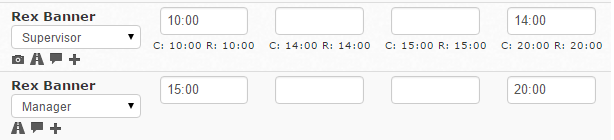
If this is generally a one-off occurrence , this is the quickest way to fix this.
If you want the settings to reflect that any time a staff member clocks-out and then back in to create a new shift line, you can do so under Settings and General Settings and the Breaks tab, just de-select “ Staff can clock breaks using time clock”.