Adding New Staff
Adding new staff into your Tanda account is super easy! There are a couple of options depending on which payroll software you use as well as your usual business process.
Automatically Through MYOB Live or Xero
Add new staff to MYOB or Xero first and then Tanda will do an active sync every hour and automatically import your new staff member.
Check that this is enabled under Settings and Add-ons. Your account should be connected and you should have ticked “automatically import new staff profiles”.
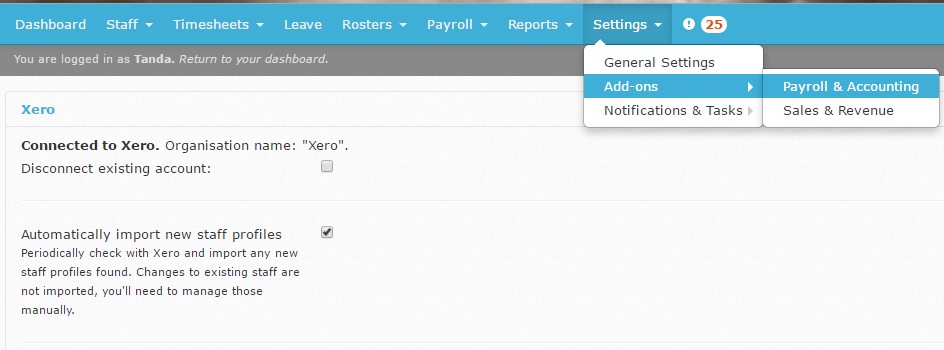
If you want to sync the new staff member straight away, click on Staff > My Team and on the right side click Import from… selecting the appropriate payroll system and the new staff member(s) will import immediately.
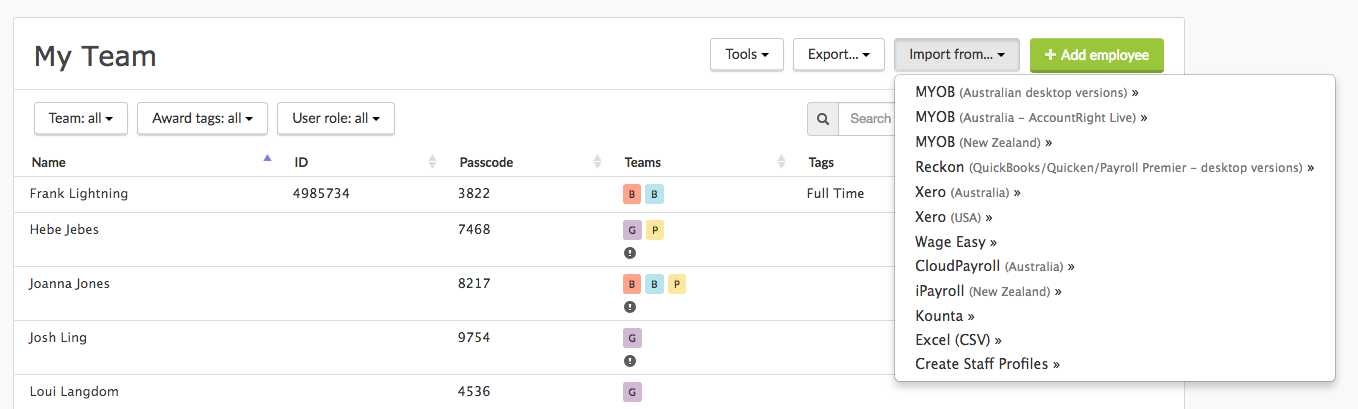
You might use this option if you’re not using a live version of your payroll system or if you’re using MYOB Live or Xero but want to add the staff member to Tanda immediately as they haven’t been added to your payroll system yet.
To add a new staff member, go to Staff, My Team and Add Employee.
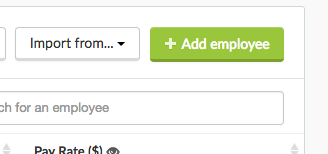
From here you’ll be able to fill in all the necessary information. Have a read about the fields in a staff member’s profile here to assist with this. You will need to ensure that the information you add in for the staff member matches that which is entered in your payroll system so that Tanda and your Payroll system can match the correct profiles together.
MYOB Desktop Tip: If you are using MYOB Desktop you can ensure this is linked by setting the employee’s ID to that which is allocated to them in MYOB. If you are using any other
Bulk Add New Staff with Desktop Version of Payroll
If you’re not using MYOB Live of Xero but you have a large amount of staff who need to be added into Tanda, rather than adding them all individually, you could instead do one of two things:
- Generate a staff export file from your payroll system
- Use the import spreadsheet to fill in the information on excel and then import this into Tanda.