Unavailability / Leave on Rosters
If you manage your staff leave and unavailability in Tanda this can help you make more informed and accurate rosters. Tanda knows exactly when your staff can’t work and will make sure you don’t roster them on during these times.
Unavailability on the Roster
When rostering in week view, if you roster a staff member for a shift during a time where they have unavailability in Tanda, an error will show on the shift card.
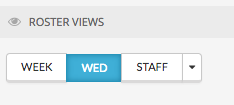
This will help prevent you for rostering someone on when they cannot work.
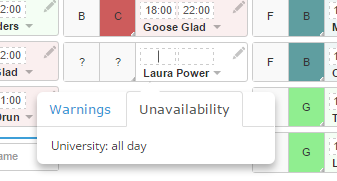
You can still roster this staff member on and send it to them by Email/SMS, it’s just a warning that they have requested this. If you do leave the shift on the roster, you will see a red pop up flag, but you can just ignore it:
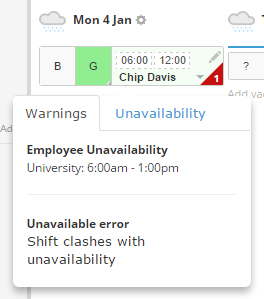
If you would like to know more about staff unavailability in Tanda please visit this link
Leave on the Roster
When rostering in staff view both Leave and Unavailability will be displayed directly on the roster. This means you can see when the requests are before actually creating shifts and getting warnings.
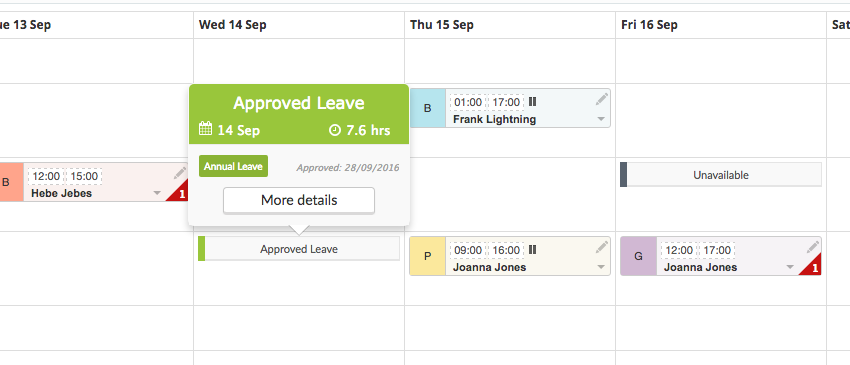
If you would like to know more about staff leave in Tanda please visit this link