Enable your Industry Payroll Award
Using one of Tanda’s managed award templates takes the guesswork and stress out of award rate compliance, ensuring the correct award rate is applied correctly every time, for every staff member. To enable one of Tanda’s pre-built templates simply navigate to the Payroll section of Tanda and click in Payroll Manager.
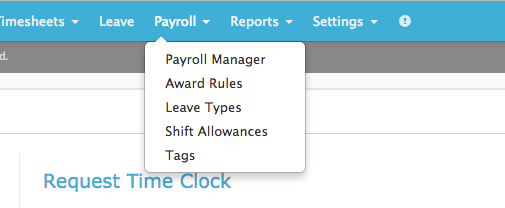
In here, you will find a list of award templates. Once you have found the appropriate award in the list, click Enable to apply the award. You will then see this award come up under the My Awards section of this page. The next step is to add your staff to this newly selected award by clicking on the Add Staff button. To read more on how to setup your staff on the award, read the next article Setting Up Your Staff on the Award.
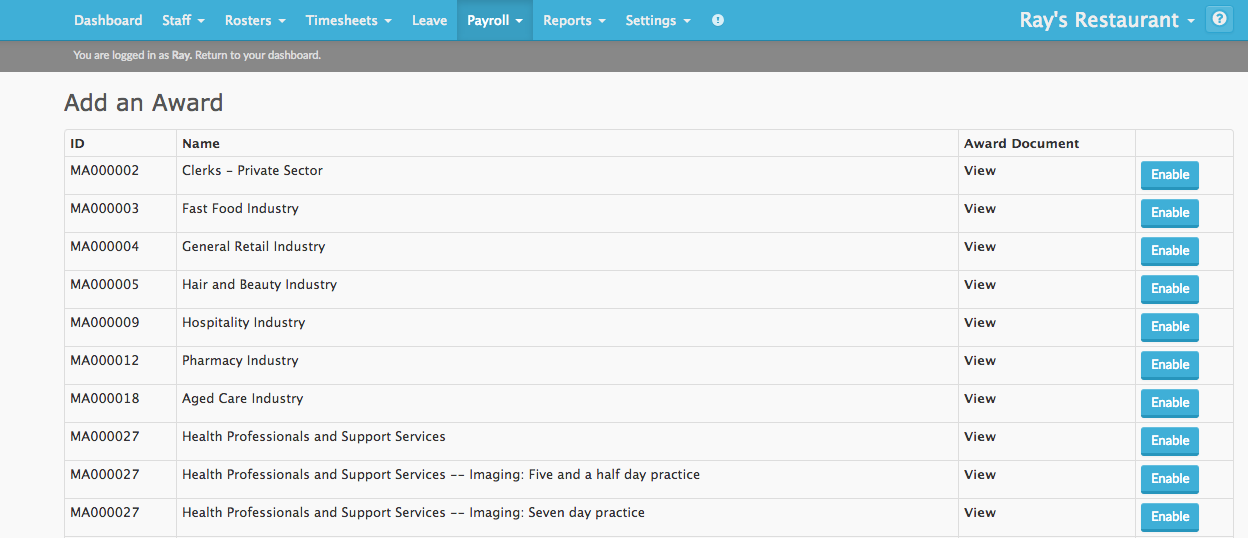
You can enable multiple awards for your business if you are on more than one specific award. Please note; if you do not pay your staff directly in line with an award, you will need to chat our support team at support@tanda.co, in order for them to set you up correctly on Tanda.